

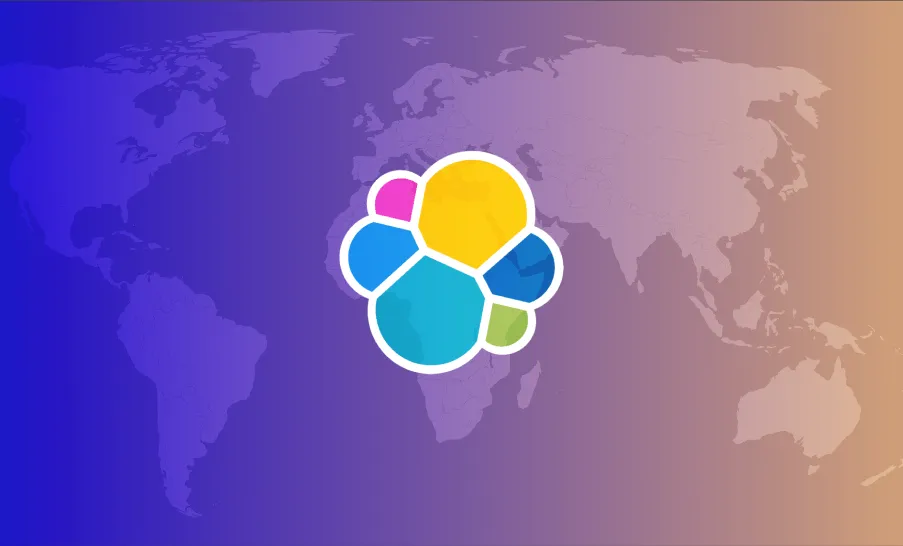
As the digital landscape evolves, the need for efficient, high-performance search and analytics solutions becomes paramount. Elasticsearch, a powerful search engine based on the Lucene library, has emerged as a go-to tool for engineers seeking to manage and analyze large datasets. This guide, crafted for practicing engineers and senior engineering leaders, delves into the fundamentals of Elasticsearch, its core concepts, practical use cases, and transition strategies.
What is Elasticsearch?
Elasticsearch is a distributed, RESTful search and analytics engine designed for scalability, speed, and reliability. It is part of the ELK stack (Elasticsearch, Logstash, and Kibana) and is used for a variety of applications, including full-text search, structured search, and analytics.
Core Concepts of Elasticsearch
To effectively leverage Elasticsearch, it is essential to understand its core concepts:
Index
An index is a collection of documents that share similar characteristics. In Elasticsearch, an index is analogous to a database in the relational database world. Each index is identified by a unique name and contains a collection of documents. For example, you might have an index for user data and another for product data.
Creating an Index: This can be done using a simple HTTP PUT request:
PUT /my_index
Document
A document is a basic unit of information that can be indexed. It is expressed in JSON (JavaScript Object Notation) format and stored within an index. Documents are analogous to rows in a relational database and can contain various fields representing data attributes.
Indexing a Document: To add a document to an index, you use an HTTP POST request:
POST /my_index/_doc/1
{
"title": "Elasticsearch Basics",
"description": "An introduction to Elasticsearch fundamentals."
}
Shard
An index can be divided into multiple pieces called shards. Each shard is a self-contained, independent index that can be hosted on any node in a cluster. Sharding allows Elasticsearch to scale horizontally by distributing data and search load across multiple nodes.
Default Shards: By default, Elasticsearch creates five primary shards for each index, but this can be configured during index creation:
PUT /my_index
{
"settings": {
"index": {
"number_of_shards": 3
}
}
}
Replica
Each shard can have zero or more replicas. Replicas provide redundancy and increase fault tolerance. If a node fails, the data is still accessible through its replicas. This also helps in load balancing during search operations.
Setting Replicas: You can configure the number of replicas for an index:
PUT /my_index/_settings
{
"index": {
"number_of_replicas": 2
}
}
Node
A node is a single instance of Elasticsearch. It stores data and participates in the cluster’s indexing and search capabilities. Nodes can be configured to serve different roles (e.g., master, data, ingest) depending on the needs of the cluster.
Node Types: Nodes can be of different types:
- Master Node: Responsible for cluster-wide actions such as creating/deleting an index, tracking which nodes are part of the cluster, and deciding which shards to allocate to which nodes.
- Data Node: Stores data and performs data-related operations such as CRUD, search, and aggregations.
- Ingest Node: Preprocesses documents before indexing, such as enriching or transforming data.
Cluster
A cluster is a collection of one or more nodes. It is identified by a unique name and can contain multiple indices. Clusters allow Elasticsearch to distribute data and operations across multiple nodes for scalability and reliability.
Cluster State: The state of a cluster is controlled by the elected master node and includes metadata about indices and nodes.
Elasticsearch Architecture
Elasticsearch’s architecture is designed to provide high availability, scalability, and fault tolerance. Here’s a detailed view of its architecture:
Cluster: The top-level structure is the cluster, which is a collection of one or more nodes (servers). A cluster is identified by a unique name and can contain multiple indices. Clusters enable horizontal scalability and high availability.
Node: A node is a single running instance of Elasticsearch. Each node is part of a cluster and can hold data and participate in indexing and search activities. Nodes communicate with each other and work together to distribute data and load.
- Master-Eligible Nodes: These nodes are responsible for managing the cluster state, including index creation, deletion, and shard allocation. Typically, it's recommended to have at least three master-eligible nodes to avoid split-brain scenarios.
- Data Nodes: These nodes hold the indexed data and perform data-related operations like CRUD, search, and aggregations. They handle the bulk of the indexing and search workload.
- Ingest Nodes: These nodes process and transform documents before indexing. They can run pre-processing pipelines, such as enriching or modifying the documents.
Shards and Replicas: Each index is split into shards to distribute data and search load. Shards can be replicated to provide redundancy and fault tolerance.
- Primary Shard: The original shard that holds the data.
- Replica Shard: A copy of the primary shard that provides failover capability and improves search throughput by balancing the search load.
Elasticsearch Node and Cluster Interaction
- Indexing Process: When a document is indexed, it is first sent to the primary shard. Once the document is indexed, the primary shard replicates it to its replicas.
- Search Process: When a search query is sent to a node, that node acts as a coordinating node. It forwards the query to the relevant shards, collects the results, and merges them before returning the final result to the client.
- High Availability: By having replicas of each shard, Elasticsearch ensures that data remains available even if some nodes fail. The master node monitors the cluster health and reassigns shards as necessary to maintain redundancy.
Practical Use Cases for Elasticsearch
Elasticsearch is versatile and can be used for various applications:
Full-text Search: Elasticsearch excels in searching unstructured text data. It is widely used for website search functionalities, document management systems, and more.
Logging and Log Analysis: Paired with Logstash and Kibana, Elasticsearch is used to ingest, analyze, and visualize logs from various sources, making it invaluable for monitoring and troubleshooting.
Real-time Analytics: Elasticsearch’s ability to handle large volumes of data in real-time makes it ideal for applications requiring real-time insights, such as fraud detection and user behavior analysis.
E-commerce Search: Online stores use Elasticsearch to provide fast and relevant search results, improving the user experience and increasing conversion rates.
Geo-spatial Search: Elasticsearch supports geo-spatial queries, making it useful for applications that require location-based data analysis, such as delivery services and real estate platforms.
When to Use Elasticsearch
Elasticsearch is well-suited for scenarios that require:
- Real-time Data Ingestion and Search: If your application demands real-time data processing and search capabilities, Elasticsearch is a strong candidate.
- Scalability: When handling large datasets that need to be distributed across multiple nodes for performance and reliability.
- Full-text Search Capabilities: Elasticsearch’s powerful full-text search capabilities make it ideal for applications involving search engines and document repositories.
- Complex Query Requirements: For applications needing advanced querying capabilities, including geo-spatial and aggregations.
When Not to Use Elasticsearch
While Elasticsearch is powerful, it may not be suitable for:
- Transactional Workloads: Applications requiring ACID transactions and complex relational queries are better served by traditional relational databases.
- Small Datasets: For small datasets, the overhead of setting up and maintaining Elasticsearch may not be justified.
- Heavy Write Loads: Applications with extremely high write loads might face performance issues, as Elasticsearch is optimized for read-heavy workloads.
Transitioning to Elasticsearch
Transitioning to Elasticsearch involves several steps:
- Data Modeling: Understand your data and model it appropriately for Elasticsearch. This involves defining indices, mappings, and document structures.
- Data Ingestion: Use tools like Logstash or custom scripts to ingest data into Elasticsearch. Ensure data is indexed correctly for optimal search performance.
- Querying and Analysis: Familiarize yourself with Elasticsearch’s query DSL (Domain Specific Language) to perform searches and aggregations.
- Monitoring and Management: Use tools like Kibana and Elasticsearch’s APIs to monitor and manage your cluster.
Code Snippets
Here are some basic code snippets to get you started with Elasticsearch:
Creating an Index
PUT /my_index
Indexing a Document
POST /my_index/_doc/1
{
"title": "Elasticsearch Basics",
"description": "An introduction to Elasticsearch fundamentals."
}
Searching for a Document
GET /my_index/_search
{
"query": {
"match": {
"title": "Elasticsearch"
}
}
}
Aggregations
GET /my_index/_search
{
"aggs": {
"titles": {
"terms": {
"field": "title.keyword"
}
}
}
}
Where to go from here?
Elasticsearch is a powerful tool for managing and analyzing large volumes of data in real-time. Its core concepts, such as indices, documents, shards, and replicas, provide a scalable and reliable architecture for search and analytics applications. Understanding when to use Elasticsearch, as well as its limitations, is crucial for effectively leveraging its capabilities. By following best practices and transitioning carefully, you can harness the full potential of Elasticsearch for your data-driven applications.
For more detailed guidance and professional development services, consider reaching out to specialized development teams who can bring your vision to life. Book some time here for a free consult.

Want to see how wednesday can help you grow?




